Making an editable map for PowerPoint with R
By Alex Spurrier
November 4, 2019
Recently, I needed to make a map that would color-code states and overlay some points to represent data for specific metro areas. My initial reaction to graphic creation is to always start with R and use ggplot2, but the final product also needed to be editable as a PowerPoint graphic.
This was the perfect opportunity to try a few R packages that were new to me: the
urbnmapr package from the Urban Institute for map-making and the
officer and
rvg packages to export data from R into Microsoft Office document formats (including .pptx).
Using a
great tutorial on how to use urbnmapr, I was able to produce the map I wanted pretty quickly. All it took was a simple left_join() to merge my state data with the urbnmapr data, then all I had to do was use geom_polygon and geom_point to map my two layers of data.
I recreated a version of the map I made using two tables of data:
- A list of states, coded as states I’ve called home, visited, or never been
- A list of coordinates indicating where I’ve done postsecondary work
It took me about 15 minutes to pull this together - most of it was spent actually creating the data:
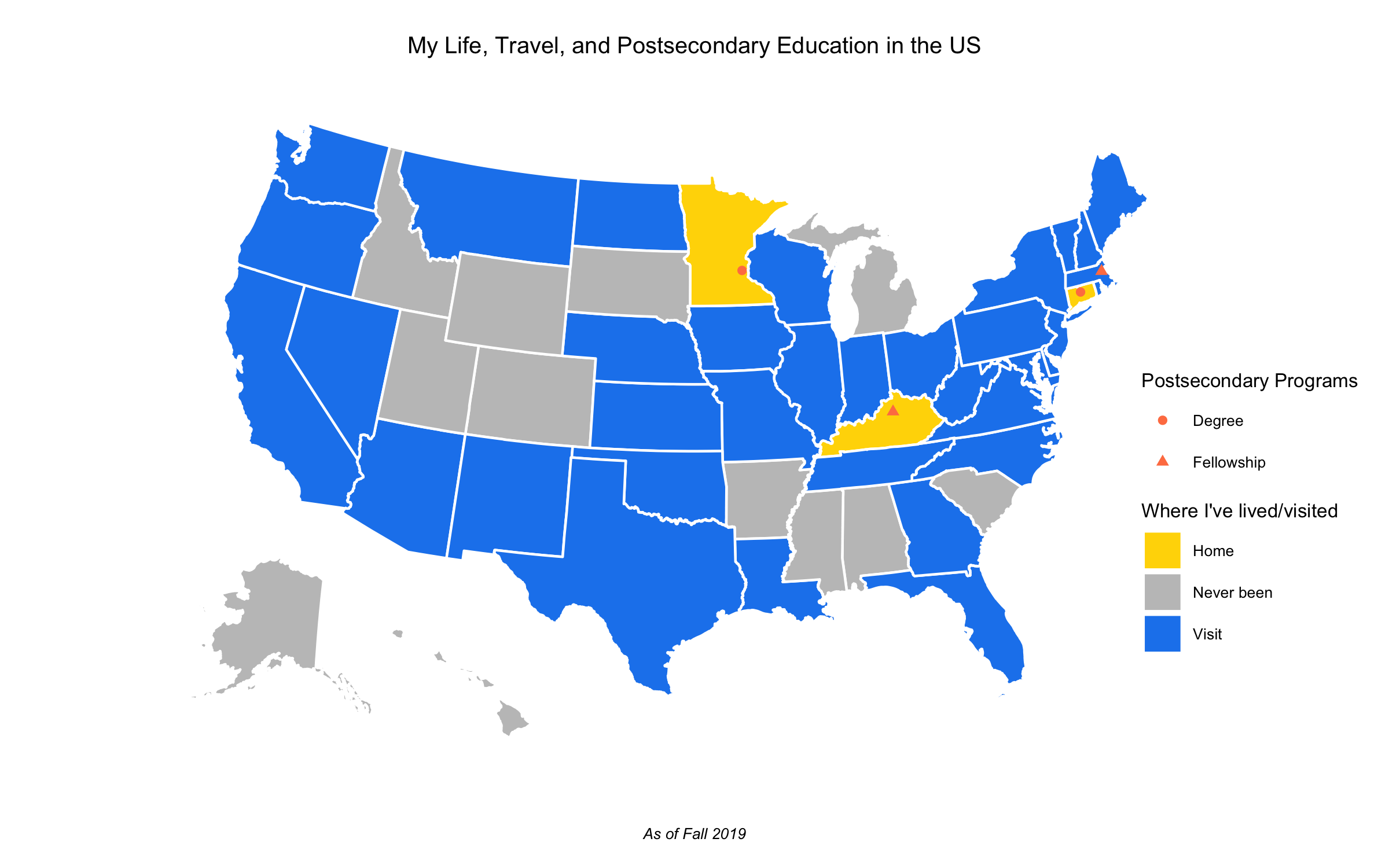
Most of the time, I’m exporting the plot as a static .png file, but thanks to the officer and rvg packages, I was able to export my ggplot object to a slide in a .pptx deck:
library(officer)
library(rvg)
read_pptx() %>%
add_slide(layout = "Title and Content", master = "Office Theme") %>%
# this is where you call your ggplot object (here it's `place_ps_map`)
ph_with_vg(code = print(place_ps_map), type = "body") %>%
# this is where you provide the filename/location for your new ppt slide
print(target = "place_ps_map.pptx")
That’s it! From that point, I was able to open the PowerPoint deck and play around with every part of my map. I “ungrouped” all of the elements, then re-grouped the legend and map elements as separate groups to make re-positioning really easy.
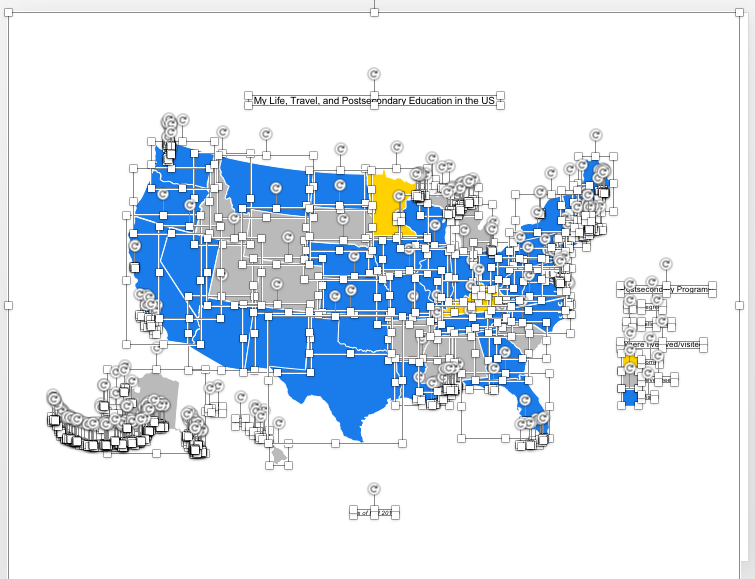
If you want to check out the code and data I used, it’s available on Github.
- Posted on:
- November 4, 2019
- Length:
- 2 minute read, 349 words
- See Also: